Smeltery
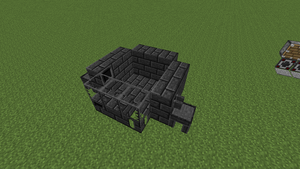
The Smeltery is a machine made of multi-blocks in the Tinkers' Construct mod that melts Ore, Gravel Ore, Oreberry, Ingots, Metal and Alloy Blocks, and Obsidian into liquids that can then be poured into casts.
Use
The benefit of the smeltery is that it doubles the amount of material that can usualy be obtained by smelting ore, including smelting 1 obsidian block (which functions as 1 unit of material on the part builder) into 2 ingots that can each be used as 1 unit of material on the part builder.
- Steps
- Fill the Lava Tank with buckets of lava.
- Put ores/ingots/blocks of the material in the Smeltery Controller (right-click it).
- Let the Smeltery liquify the material.
- Empty the liquid metal into a Casting Table or Casting Basin by right-clicking on the faucet. This requires a Seared Faucet to be placed on the Smeltery Drain.
- Let it cool.
You cannot add material to the Smeltery by manually placing them in the space. All materials must be added using the Smeltery Controller.
Tool parts can also be made with the Part Builder, but without the Smeltery, you get half as much output.
NOTES:
- Make sure to empty your Smeltery after every use completely, because small amounts of previously smelted materials can block your casting tables or casting basins. (they just pour them partially full leaving you with a Casting basin/table/cast that cannot be interacted with. To resolve this, either break the casting table/basin or smelt in more of the material you are stuck with and fill it up into your stuck basin/table/cast.)
- Materials that do not combine to make an alloy can be smelted whilst another previously smelted material is still in the smeltery. The materials will be dranied off from the bottom of the smeltery first (i.e. in the order in which they were smelted). For example, if there is liquid iron in the smeltery, melting down aluminium will result in two layers of liquid metal.
- Standing inside the smeltery is not recommended, it will damage 1 point every 5 secound, and it DOES damage armors.
Automation
- With a Hopper and a Chest you can also automatically feed in smeltable materials into the Smeltery Controller. Just make sure to place the hopper while shift clicking one side of the smeltery controller. This is extremely useful when smelting vast amounts of Materials
- A way to automate the smeltery is to have a redstone signal to the faucet constantly pulsing, causing it to pour. Having a hopper under the casting table (which preferably would have an ingot mould), would take the ingots/ tool heads ETC... out of the casting table, and could either be feeding into a chest directly or lead to a chain of other hoppers.
An Easy Guide to Smeltery Construction
Assembling the smelter is as easy as following the Mighty Smelting book you are automatically given by the game once you make all of the Smeltery parts. It will tell you the exact quantities of the items needed to complete a working, basic smeltery. The instructions to create the Smeltery parts are located in the copy of Materials and You (volume 1) that you get at the beginning of the game when you spawn.
Smeltery construction is easy. It's just a floor and four walls. As an analogy, imagine constructing a building. You must start with a ground level, then you add a first wall layer, and a second wall layer. The smeltery is no different, except there are four requirements.
Smeltery Requirements
- There must be a 3x3 area of Seared Bricks acting as the base floor. This space must forever remain open for the Smeltery to function properly. Don't place nor break any blocks from this 3x3 area.
- There must be a Lava Tank in the second layer (which is the first layer of bricks that make up the walls).
- There must be a Smeltery Controller in the second layer (which is the first layer of bricks that make up the walls).
- You must have a Smeltery Drain attached (with a Seared Faucet, and something for it to drain into) if you intend to ever extract the molten ore from the Smeltery.

Other than the few required bricks, you may use any combination of other bricks to fill out the space. Pictured are the bricks used in Smeltery construction. On the left, the Seared Bricks (which make up the 3x3 floor of the Smeltery). Immediately after that are the Seared Glass and Seared Window blocks, the Lava Tank (required for Smeltery construction), the Casting Basin, a Casting Table, and a Smeltery Drain with Seared Faucet sitting atop another Seared Bricks block.
It is important to note that once you add basins and the outer walls, the footprint of the Smeltery can be as much as 7x7. What's important is that the core 3x3 space remain open, and the floor of that space be Seared Brick blocks.
If you don't understand this guide, looking up for smeltery construction videos in YouTube is a good alternative.
There are four steps in construction. Roll up them sleeves and let's get started!
Construction Steps
Step 1. Place the 3x3 ground layer of Seared Bricks. This is the first layer. It's easiest to just sink this into the ground so it's flush with the surface around it. The rest of the Smeltery will be built above this point.
-
Step 1:The dirt blocks are shown as reference for the size of the 3x3 base of Seared Bricks
Step 2. Place the second layer. Note that the bricks for the outer wall sit OUTSIDE of the 3x3 Seared Bricks floor. Two pictures provided to show progress of the build. Finish the second layer by placing a Smeltery Controller and a Lava Tank. It does not matter where in the outer wall you place these items; they simply must be present. You will know if you have completed this correctly if the Smeltery Controller begins to show a Furnace-fire particle.
-
Step 2 Part 1: Construction of the second layer halfway complete. Note that the 3x3 Seared Bricks floor is still completely open - it must remain this way.
-
Step 2 Part 2: The second layer of the Smeltery is completed. Note that the Smeltery Controller is burning and the 3x3 space in the middle remains intact.
Step 3. Build the third layer. You may use any combination of bricks to do this, but you must include a Smeltery Drain (and Seared Faucet and Casting Table or Casting Basin) so you can draw the molten metal out of the Smeltery.
-
Step 3: A mostly completed Smeltery design using mostly Seared Windows. The Smeltery Drain is missing a Seared Faucet and Casting Table or Casting Basin.
Step 4. Add lava to the Lava Tank by right-clicking the tank with a Lava Bucket. The tank can hold four buckets worth of lava.
-
Step 4: Get 'er fueled up with lava!
Done! That's it. Add as many drains as you like, or make the walls entirely out of Seared Window or Seared Glass blocks (making sure that the second layer contains the Lava Tank and the Smeltery Controller!) if it suits your fancy. You can also make the Smeltery as tall as you'd like, and having a taller Smeltery will allow you to smelt more metal at once. Just don't fill in that 3x3 space in the middle!
Happy Smelting!
Gallery
Some alternate step images and configurations to show Smeltery options.
-
An alternate Smeltery configuration. The Lava Tank is in the back.
-
Another alternate Smeltery configuration. The Lava Tank is in the back and the Smeltery Controller is in the front.
-
A completed Smeltery using mostly Seared Window blocks.
-
My preferred Smeltery configuration. This provides 9 Casting Basins and 1 Casting Table.
-
These ores were added to the Smeltery via the Smeltery Controller. These cannot be removed with a pick or by hand or by any other means except the Controller.












