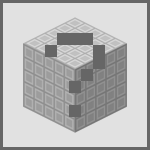Tool Station

|
This article is need of a clean-up. You can help out Hexxit Wiki by re-organizing parts of the article, checking grammar and spelling, and doing other helpful things to correct the article.
|
| Added by | |
| Type |
? |
| Requirements |
? |
| Physics |
? |
| Transparency |
? |
| Luminance |
? |
| Blast resistance | |
| Tool |
? |
| Renewable |
? |
| Stackable |
N/A |
| Flammable |
No |
| Availability |
? |
| Drops |
Itself |

Tool Stations are used to craft weapons and tools in the Tinkers' Construct mod. It is one of four starting tables needed to do basic crafting in the mod, along with the Part Builder, Pattern Chest, and Stencil Table.
Crafting
Uses
The Tool Station has three primary uses: creating, modifying, and repairing tools.
Crafting
In the Tool Station's UI, there are a group of buttons on the left side with icons of the various tools and weapons available to be crafted. To craft a tool, simply click the button you want. You will then see the parts required to make that tool on the right side of the UI. The parts required can be made in the Part Builder or the Smeltery.
It is possible to mix and match parts made of different materials. Each material has its own property that will affect the stats of the finished tool.
Modifying
Tools constructed using Tinkers' Construct cannot be placed in an enchanting table, however they can be modified in the Tool Station or Tool Forge after creation. To modify a tool, use the button for repairing and modifying, then place it in the Tool Station , along with the chosen modifiers. Each tool has three modifying slots, although it is possible to increase the number of modifying slots by crafting some of the tool's parts out of paper, or modifying your tool with a Nether Star or by using a gold block and a diamond.
When modifying a tool with "Lapis lazuli" or "Redstone" make sure to craft Blocks of these materials, because they count as 9 modifiers and make it easier to modify large amounts.
Tip: To get around not being able to place tools in an enchanting table , modify a tool with 100 lapis lazuli. This gives the tool the Fortune I enchantment (Looting I for weapons), and enables it to be placed in the enchanting table .

Repairing
To repair a tool, use the same button as to create it. Place the tool in the slot next to an ingot of the material used in the blade (or the top piece in the tool such as the Pan in the Frying Pan or the Axe Head in the axe). Tinkers' Construct tools cannot be repaired with the anvil. They also cannot be repaired with the Enchanting Table, as they cannot be enchanted.(see tip above)